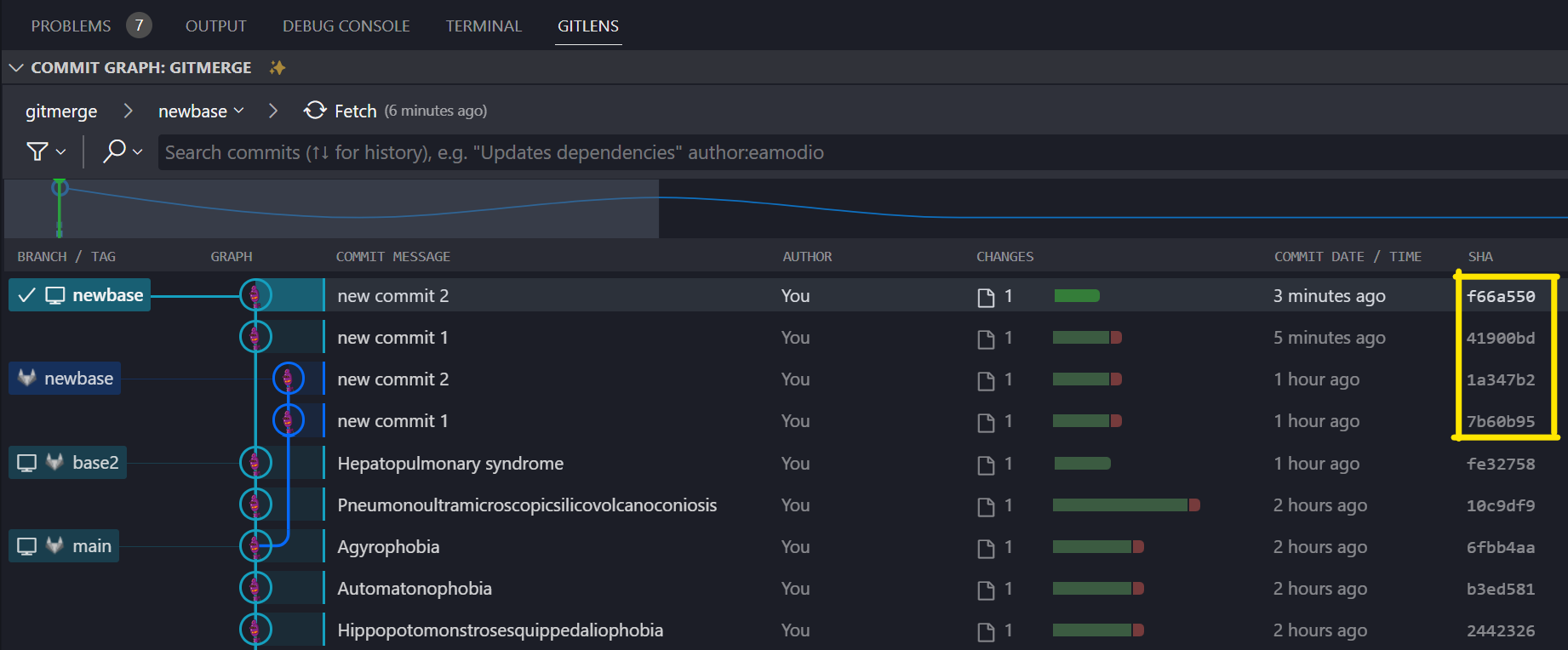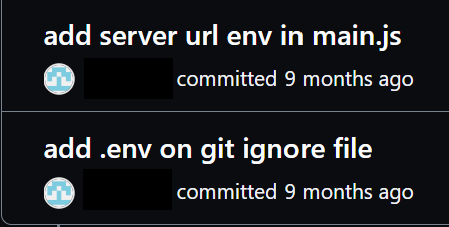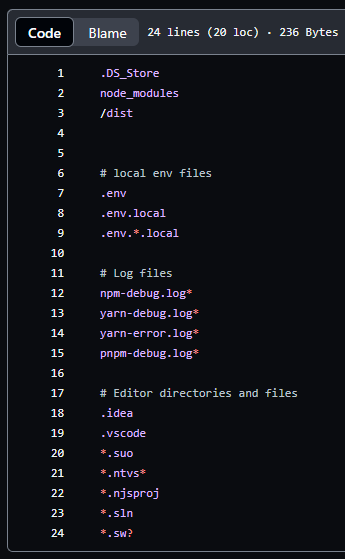Git#
Git is a tool allows people to track any tiny footprint.
Commend Git Command#
Configuration#
Set name#
git config user.name "your name"
Set email#
git config user.email "your email"
Start#
init#
Create a new local repository in current directory
git init [project name]
clone#
Clone from exist remote repository
git clone [url]
Working#
status#
Show modified files
git status
log#
Show commit history
git log
add#
Add a file to staging area
git add [file] git add . # add all files
restore#
Restore the code
gir restore [file]
rm#
Let code move to untracked
git rm -cached [file]
diff#
Show changes between working directory and staging area
git diff [file]
commit#
Create a new commit for changed files in the staging area
git commit -m "your commit"
reset#
Remove file from the staging area
git reset [HEAD^]
reset the last commit
^means go back one stage, if there is^^, it means go back two stage if there is too many times, you can write it ascommit~3orcommit^3
Different
| mixed | soft | hard | |
|---|---|---|---|
| working directory | keep | keep | remove |
| staging area | remove | keep | remove |
Caution
使用 --hard 的時候請注意!!
Storing#
stash#
Put current changes in your working directory into stash for later use
git stash
Different
Branching#
branch#
List all local branches in repository
git branch
checkout#
Switch working directory to the other branch
-
git checkout [-b]-b: create the specified branch if it does not exist
merge#
Join specified branch into current branch
git merge [branch]
rebase#
Reapply commits on top of another base tip
Synchronizing#
fetch#
Fetch changes form the remote
git fetch [remote]
pull#
Fetch changes from the remote and merge current branch
git pull [remote]
- git pull = git fetch + git merge
push#
Push local changes to the remote
git push
remote#
- > Display the remote repository
Diagram#
sequenceDiagram
participant w as Workspace
participant sa as Staging Area
participant d as Branch develop
participant m as Local Repo
participant r as Remote Repo
participant c as Colleagues
rect
m ->> w: git init
r ->> w: git clone
end
w ->> sa: git add
sa ->> m: git commit
m ->> d: git checkout
d ->> m: git merge
Note over d, m: Merge request
m ->> r: git push
c ->> r: git push
rect
r ->> w: git pull
r ->> m: git fetch
m ->> w: git merge
end
m -) w: git reset --hard
m -) sa: git reset --soft
Note over w, sa: git reset --mixed